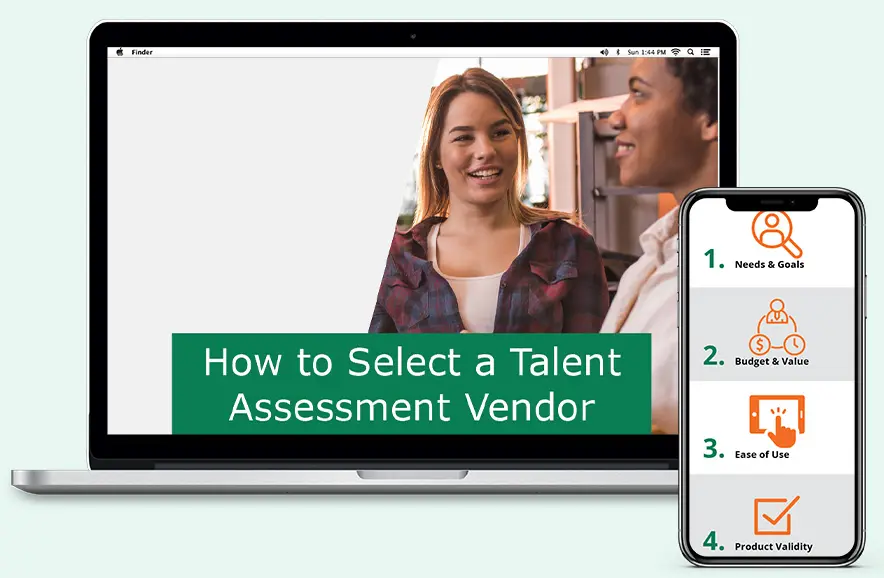|
April 30, 2025
New Features:
- Automation of New User Onboarding Email for new users
- Dashboard and Landing page for MRA
- Optional phone number fields in Import Participants csv
- Person ID field when creating a campaign
- Ability to for Multi rater users to change their default landing page from Assessments to MRA Dashboard in the portal
Bug Fixes:
- Link automation was creating improperly structured url parameters
- MRA Dashboard page UX Tweaks
- Campaign Participant phone number validation
- Fix to audit log details
- Improved performance to process deleted reports
- Canada Data Purge – Improved reliability and performance.
Maintenance tasks:
- Improvements to test records utility
|
March 20, 2025
New Features:
- Enable custom label selection for Multi Rater Reports to generate reports without saving them as a Composite Group Label
- Allow the assessment url to be embedded in existing message template text as a hyperlink
- Substitute placeholders with static values (dummy data) in MRA/CMS Send Test Message to properly view the actual message delivery
- Users creating a new TC User are assigned the highlighted Company name vs the company name at the top of the company list.
Bug Fixes:
- Remove “All Participants” option from MRA/CMS Send Invitations screen
- Copy Message Template feature now copies the Subject line of the Message template
Maintenance Tasks:
- Updated database constraints on some database tables.
|
|
March 10, 2025
Bug
- Minor UX issues resolved to improve performance and usability
- Multi Rater page for Groups tab did not refresh properly when changing selected labels
- Some buttons were unresponsive and did not work (Master Admin)
- Report Builder benchmark selection did not save between user sessions
- Invite page, Send button, disabled when url selection changed on Invite page
- Unable to send links if special characters (‘ )were in the user’s last name.
- Error page appeared if standard user with no group codes were assigned
- Update Benchmark button not working and did not save the benchmark (Master Admin)
- Misleading error message when trying to Save Benchmark changes (Master Admin)
Feature
- Improve History Export CSV format for MRA/CMS – Added single row record per candidate for easier data organization.
- Add additional columns to MRA/CMS History Export CSV file.
- User can send ‘ Test Invitations’ of the participant MRA/CMS assessment invitation before sending to the candidate.
- User level permissions (Standard and Administrators) for Read-only access to Multi-Rater menu options to view status of the campaign without making changes.
Maintenance Tasks
- Report Builder page Benchmarks dialog very slow to appear
|
Feb 2025
Bug Fixes
- Bug Fix in User Role Assignment: An issue causing incorrect role assignments within the system was resolved, ensuring that users are granted the appropriate permissions based on their designated roles.
- Fixed Issue with Email Notifications: A bug that caused delays or missing notifications for updates was resolved, ensuring timely email communication for system alerts and user notifications.
- Several low priority bugs resolved within the TalentClick portal.
New Features
- Keep Selected Benchmark FIT Score Sorter: Users can now choose a specific benchmark for FIT score sorter. This selection is saved between logins so the user does not need to reselect it after login
- Add Combined Group Labels for Employee Engagement MRA output Report Page: A new feature enables users to combine group label data seamlessly in the MRA report, improving organization and clarity when working with grouped data sets.
- Batch PDF Export Feature Added: Users can now export multiple reports simultaneously in a single zip file, reducing time spent on manual exports and increasing overall workflow efficiency.
- Added Custom Report Filters: Advanced filtering options were introduced to enable users to refine reports based on specific parameters, making data analysis more precise and user-friendly.
- Custom Report Questions: Custom questions can be added to the Employee Engagement survey and added to output PDF reports
- Data Export features: Data insights can be exported in CSV format by Group and label using various combinations
- Virtual Campaigns: Standard campaigns can be selected to be combined into a Virtual campaign. Used when multiple campaigns are used for language or location parameters.
- Multiple language support: Added several new languages for support in Employee Engagement. (Chinese, German, Italian, Bosnian, Spanish, Polish, Ukrainian)
- New colorization throughout TalentClick portal to match TC branding on the assessment pages.
- User can now view more items on a Closed Campaign
- Easier to re-open a closed Campaign to extend the campaign close date.
Maintenance Tasks
- EES Title Page Report Date Changes: Adjustments were made to the title page of reports to ensure the report date is displayed correctly and dynamically updates to reflect the latest version.
- Improved Performance in Report Generation: Report generation has been optimized to significantly reduce load times, ensuring that large datasets and complex calculations can be processed more efficiently.
- Updated Security Protocols: Security enhancements were implemented to strengthen data protection, including improved encryption methods, better user authentication, and enhanced monitoring of access logs.
- Refined Search Functionality: The search function now delivers more accurate results by improving keyword matching algorithms, reducing irrelevant matches, and enhancing filtering options for a more streamlined user experience.
- Improved Data Synchronization: System-wide synchronization processes were improved to ensure that data updates in real-time, minimizing discrepancies and improving overall data consistency across integrated platforms.
- Integration with Third-Party API: Implemented an error code 204 response to accurately indicate when no data is available from the previous API call, improving transparency and error handling.
- Improved Audit Log Access: Enhancements to audit log visibility provide users with better tracking capabilities for system changes, making it easier to monitor modifications and ensure compliance.
- Refactored Code for Performance Optimization: The backend codebase was streamlined and optimized, reducing redundancies and improving system performance for faster load times and better responsiveness.
|
|
Nov 2024
New features:
- Custom Questions for EES – Added ability for the Employee Engagement survey and PDFs to include results from custom questions
- Add Eye Icon to allow users to see passwords being entered – The user can now view the password they have entered at various TalentClick login pages
Bug fixes:
- MRA Group Label invalid character handling-Ability to handle invalid characters entered by the user
- Benchmark codes saved with semi-colon instead of ampersand – Fixed an issue where benchmark codes were being saved in wrong format
- Campaign Statistics Tab’s Assessment Summary Chart X-Axis Display-Dynamically set the chart X axis step property to increment intelligently.
- Hide Subject column in CMS Templates tab when SMS delivery type is used.-Hide Subject column when delivery type is set to SMS. Only needed for Email campaigns.
|
Oct 2024
New features:
- SOC2 compliance additions within Talentclick Application and system infrastructure
- English Proficiency Support in Report Builder and Team Reports.
- Filter by Campaign status in portal campaign pages. User can now filter by the status when viewing the campaign list
- CMS campaigns now include Benchmark codes from the original assessment link. Benchmarks codes are now included in the unique links for the campaign.
- Usage Report: Detailed summary details can be removed from the Usage report so that it only includes the column headers and appropriate columns. Usage Detailed summary details are enabled by default.
- Multi language support for Campaign Management
Bug fixes:
- Copying an existing campaign no longer allows changing ‘delivery method’ for the copy.
- Highlighted Company name now appears by default when creating a new user (Admin)
- Partner menu is now fixed and shows correctly on all TC menu screens.
- Creating Admin user on Canadian portal generated an error code under some circumstances but has been resolved
- Fixed unresponsive pages when navigating between campaign tabs
Maintenance:
- Updated Site footer for Talentclick portal for new Terms of Use and Privacy statements
- Database cache improvements
- Update database schema
- Cache refresh for deleted records no longer needed.
- Tools to generate on demand results from responses (TC Admin)
- Increased audit capabilities (TC Admin)
(v.2024.04)
|
JUNE 2024
New features:
- Added Campaign “Status” wording to help users identify the current working status of the campaign or identify issues to that need to be escalated to TC support staff.
- Improvements to Employee Engagement report pages
- Additional Employee Engagement email templates
- Add new Reports Button for direct access to Employee Engagement Reports
- Composite Groups and Labels added to Employee Engagement Reports
Bug fixes:
- Improved linking of Campaign to existing Assessment url
- Added progress bar indicator when generating Employee Engagement Reports
Maintenance:
- Campaign Management logging enhancements (TC Admin)
- Admin management tools added (TC Admin)
(v.2024.03)
|
|
April 2024
New features:
- Dynamic user Feedback when Setting New Password – user password requirements are checked off as user enters new password.
- Allow special characters in passwords
- Any MFA Country phone verification on login page.
- Increase Benchmark Name length to 100 characters
- Team Reports Add Members Assessment Report Search
- Change Password Page Responsiveness for updating and setting new password – shows the user each condition the password meets as it’s entered by the user.
- Add Typeform NPS Survey to TalentClick Website (Beta) so it’s displayed under specific conditions.
- Added disable switch for Typeform NPS to disable for all users.
Bug fixes:
- Resolved bug where Usage Report by Month and Year fixed totals where report parameters dates outside range were being included in report output.
- Resolved a bug where Report Builder does not save settings if DSQ is first
Maintenance:
- Remove Basic user Accounts now that they are discontinued
- Login As Another User moved from Tasks menu (TC Internal)
(v.2024.01)
|
March 2024
New features:
- Added “slider” for Portal > Sessions tab
- Added a setting to Companies tab (Settings) to designate inactive Companies in the TC portal
- Added user feedback of “Copied” on Message Template placeholder when the user clicks the copy icon.
- Added functionality for injecting ‘Test’ records (TC internal)
- Improved audit logging
Bug fixes:
- Campaign Management – fixed bugs related to campaign status. The campaign status would remain as “Pending”.
- Fixed ‘Exception’ error when deleting a “Team” from the Team Report
- Fixed “Clear All” when an active search criteria is active on Campaign manager
Maintenance:
- Various updates to TC infrastructure security
- Various internal updates for SOC2 compliance
- Removed duplicate tables in TC database and consolidated
- Consolidated SP dashboards
- Cleaned up user accounts with no email address
(v.2023.05)
|
Sept 2023
New features:
- Campaign management – Append participant email address to unique campaign urls as a parameter. This auto-fills the participant’s email address on the survey. Participants can edit email addresses during the survey if needed.
- Campaign management – Added ‘Email address’ placeholder on Message Templates
- Campaign management – Added ‘Recipient’ type to send grid. (All participants or Not Started or Partially Completed)
- Show Password Rules in Set Password page to improve clarity on creating new passwords and which characters are not permitted.
- MA – Ability to delete Companies (Internal)
Bug fixes:
- Campaign Management – Available assessment link list now filters out inactive group codes so users can’t select an ‘inactive’ group code for a campaign
- Fixed TC portal error when removing last group code from Company record
The Company buttons should be disabled when not in Profile Tab to be consistent with Users tab.
- Fixed Assessments not showing in portal due to out of sync ‘caching’
- Fixed Deleted User and Deleted Company did not always update the item tree.
- Fixed Standard user link and group code assignments.
- Fixed Team Report on screen pdf does not always refresh after creating a new report.
- Fixed new standard user permission settings.
- Fixed User Data in Tables that are not updated when User’s Company Is Changed
Maintenance:
- Update to TCServer caching of user, Companies and Group codes
- Enabled Campaign management for all new Companies by default.
- Various updates to TCAS (Internal)
- Increased events logging (Internal)
- TCAS Database clean up (internal)
- Data cleanup when ‘test records’ are deleted
- Security improvements and updates
|
July 2023
New Features:
- Merge Group code Tables (Internal)
- Autonomous error reporting (Internal)
- Added new Campaign Management Tool (CMS)
- CMS – Closed Campaigns can be reopened
- Support missing dimension codes using XX instead of numeric score
- Update User Links when Group Code Urls Updated from Dashboard (Internal)
- CMS – Edit already Scheduled Invitations
- CMS – User feedback when importing large participant files into a campaign letting the user know it’s still in progress.
- CMS – On Company > Ability to enable CMS or disable Campaign management feature by company.
- CMS – Ability for user to schedule “invitation time”
- CMS – SMS functionality to Campaign management
- CMS – Ability for user to manage phone number , country codes, area code on SMS Participant import for a Campaign
- Users and Groups (Settings) now show inactive group codes in “Red” – Assessment URL is removed from being used. User will no longer be able to mistakenly “Invite” candidate to take an expired assessment link
- Link automation data entry rules have been added for link validation on Groups and Links tab (Processor – Internal)
Maintenance:
- Split Multilingual .json into multiple files and remove duplication
- CMS – Participant error when Deleting a Participant
- Group Codes are listed incorrectly on the Links tab
- UI branding throughout the TC Portal and Campaign Management feature.
- Users and Groups – Links maintenance changes to UX
- Link Automation improvements for link validation for use on Groups and Links tab.
- Cache DB refresh rate increased for new data from Link automation appear in the TC portal faster(IE: Company and User info)
Bug Fixes:
- Report Builder Product Icons are aligned with Product section.
- Removed errors when duplicated links are being created for user.
- Users (Settings) falsely shows suspended users when new user being created.
- Resolved issue where Groups and Links tab not showing the correct assessment url or group code for the assigned user or Company.
- Report Cache refresh time increased for Usage reports when some participant data is being left off Usage report
|
|
|
March 2023
New Features:
- New Auto-Select Link on manual url assessment creation : When entering a manual link on the “Links” tab is not selected on “Save”. Expected behavior is that when manually entering a link the url should automatically be selected vs having the user select the url
- New – Links hard to see if long list on the Groups and Links Tab: New layout with collapsible menu provides additional real estate for the the Links section to display selected links.
- New filter to display “un-selected links” has been added too for the user to toggle between.
Bug fixes:
- Resolved bug – Removing User Permissions doesn’t remove user notifications:
- Resolved issue where if you delete or remove all user permissions in the TC portal it also clean up the ‘notifications’ associated with those group codes.
- Resolved bug – Groups and Links tab showed wrong (random) associated links in some cases: localized and fixed an issue with the account_id
- Resolved bug – Group Code Filter textbox on assessments page inconsistent behavior: Group Code filter now returns results based on user entered group code or string and no longer includes matches on the group code description which was misleading
- Resolved bug – Team Report shows benchmark range in PDF but no benchmark is selected
- Resolved bug – Language on switching: Talentclick Portal users were unable to switch between languages using the language selector.
- Resolved bug – New Team Reports not showing in dropdown: when creating a new Team Report, the name of the report did not display until the page refreshed.
- Resolved bug – Bulk Purchase Date Format throws an error: New date picker added when entering a new bulk purchase entry to avoid issue with wrong date format
- Resolved bug – Email Language not working on Password tab:In Settings | My Account | Password tab, the dropdown list for the selected language is not working. The code takes the language setting from the selected language on the top right of the page and ignores the email language selection. Edited the code to ignore the globally selected language and respect the chosen language from the dropdown
- Resolved bug – “User Created date” defaults to year 2015: New users are given the proper time stamp creation date
- Resolved bug – Team Reports team members not always displayed in grid.
Resolved bug – Team Reports Teams dropdown not refreshed in some cases: Now refreshes automatically.
- Resolved bug – Null Links when adding group codes
- Resolved bug – Report Builder Details per Benchmark Dropdown not disabling
Usage Report missing candidate scores: In some cases duplicate candidate scores were recorded. Some with dimension scores and another without. In some small number of cases the response without dimension scores were being used on the Usage report.
Maintenance:
- Importing Benchmark strings (Internal) : A method to import language strings into Benchmark library
- New Database Task to find dimension scores by candidate email , Group code and date (Internal): A “Task” to generate a participants Dimension scores.
- New Assessment Links Report (Internal): New assessment links report which generates the assessment urls by ‘User’. Found under Settings > Maintenance > Tasks
- Move Usage Report Column Headings
- New – Enabled Localized Company reports (Can) for specific customer
|
| |
July 2022
New features:
- Groups and Links tab enhancement. Links are now ‘auto populated’ based on the group codes selected for the user. The user needs to select the links they want to appear in the Invite tab. Manually entered a links are still supported.
- Language variables now added to the TC portal url
- Updates to Internal usage reports
- Ongoing language translations in TC portal
- Enhanced Security at login screen (limited login attempts at IP)
- Enhanced session security
- Improved Link automation framework to work with new portal users (internal)
Maintenance:
- Vast performance and UX improvements for Tablet and Mobile devices on TalentClick Portal
- Invite Page floating footer calibrated to auto size for various screen sizes
- Server software and security updates
- TLS update (1.1 or lower ver no longer supported with .Net Framework v4.7 or lower)
Bug Fixes:
- Log out hover highlight appears brighter on highlighted field
- Confirmation of new user created in TC portal
|
Nov 21st 2021
Maintenance:
- Improved page responsiveness for : Assessments, Report builder, Team Reports, Benchmark, Account and Users, Companies, Invite, Bulk Purchase report pages.
- Multiple bug fixes – Assigning user settings; Spinning icon in Report Builder, Copy User settings, Report Usage (Spanish and French), Global issue displaying Benchmarks in Multiple languages.
- Vast performance and UX improvements for Tablet and Mobile devices on TalentClick Portal
|
| July 21st 2021
New Features:
- Simplified Participant Report List View – Consolidated the participant list of reports into a single row (by Response). Click the Participant to expand list of reports generated for that participant. Note: User can set behaviour of this feature to “Expand Assessment Grid by default” (Settings menu > (users) > Settings tab)
- Multi-language selector – TalentClick portal is now available in alternate languages (French and Spanish). Click the Global icon on top right to change default language. Language parameters are saved for that device when the user accesses the portal.
- TalentClick Portal website optimization for mobile and tablet devices. – Pages are more responsive and support multiple page sizes for mobile and tablet devices
- Universal Landing page (ULP) – Consolidated the US and Canada login pages to a single authentication page. Users with logins in both US and Canadian Talentclick portal sites will be given a selection page to display which account they would like to access. Canadian users (https://ca.reports.talentclick.com) will now be redirected to the Universal Landing Page and routed to the Canadian Portal. Separate portal URL access points are no longer needed.
- Changed the order of columns on the Assessment page. Now display Last name, first name, Fit score , Date, Group code.
- Added additional online tool to guide users through new TalentClick features and training.
Maintenance:
- Bug fixes
- Performance improvements for all Device types
|
| Dec 20th 2020
New Features:
- Team Report layouts have changed to match Report Builder and other formatted TalentClick reports for consistency. Improved report type option selection for Team Reports. SQ/ WVA/ WPP report can be generated at the same time vs individually generating each team report.
- Benchmark Library has ‘ Descriptions’ to help expand the nature of the job title. TalentClick Benchmarks will be given a description. Descriptions for customer defined Benchmarks can be added
Maintenance:
- Bug fixes
- Performance improvements
|
| Oct 20th 2020
New Features:
- Business Reasoning Benchmark added to Talentclick benchmark library
- Talentclick user password and email verification added to portal sign up
Maintenance:
- Bug fixes
- Maintenance patch
|
| Aug 4th 2020
New Features:
- DSQ product now appears in Report Builder
- SQ/DSQ logo in benchmark selector – Report Builder
- New benchmark selector in Team Reports
|
| July 10 2020
New Features:
- Fit Score Search
- CQ ranges added to TalentClick Benchmark Library
- CQ added to Report Builder functionality
Maintenance:
- Bug fixes
- Maintenance patch for page caching issue
|
| June 2nd 2020
Maintenance:
- Bug Fixes on Usage Report
- Resolved issues on Report Builder pages where “Back” button generated an error.
|
| May 1st 2020
Maintenance patch:
- Resolved Caching issue when user logged in (all browsers)
- Resolved issue downloading reports in new portal
- Resolved issue on new Portal > Invite tab.
|
| April 30th, 2020
- Update to TalentClick Portal (Canadian and Global sites)
- Redesign of the login page to include “Announcements”
- Improved look and feel of main portal page (now called Assessments)
- Improved search capabilitiesNEW FUNCTIONALITY – REPORT BUILDER
- Benchmark Library overlay on existing report results
- Product selection (WPP, WVA, SQ)
- Generate interview questions based on the participant’s scores relative to the benchmark (scores outside of the benchmark will be listed first)
- Dimension selector to appear on report
- 20 minute demo
|
April 10th 2020:
- Maintenance release for Report Builder
|
April 3rd, 2020:
- Maintenance release for Settings
|
April 1st 2020
- Updated Settings pages. Release includes new page layouts and improved UX for client navigation. Easier multi select options and ‘Save’ and notification dialogs of page changes
- Bug Fixes
|
| |